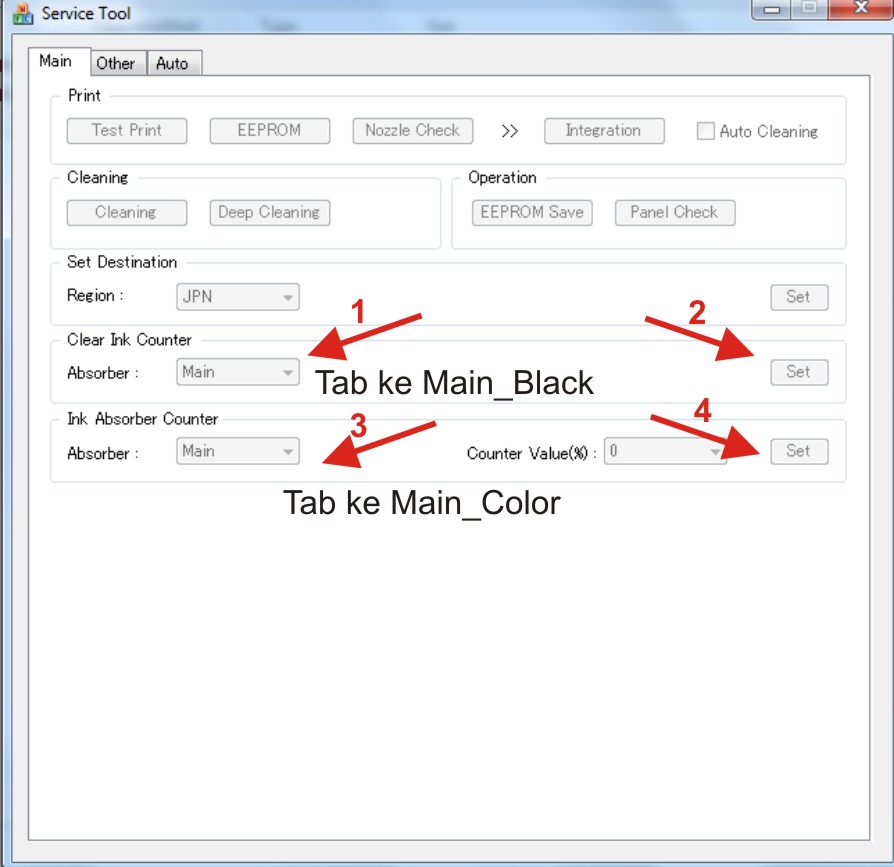Error P07 (ink absorber full) pada printer canon E500 teratasi dengan cara direset. Berikut detailnya
1. Aktifkan mode servis:
tekan tombol reset (tahan) kemudian tekan tombol power. Lepaskan tombol
reset (tombol power ditekan terus). tekan tombol reset 5x kemudian lepas
kedua tombol.
2. Jalankan resetter
Link download resetter:http://www.4shared.com/file/OLrOmmFn/servicetool_e500.html
Iklan di sini
Facebook
Disqus
Blogger
Pilih Sistem Komentar Yang Anda Sukai
1 comment Add comments
How to style text in Disqus comments:
- To write a bold letter please use
<strong></strong>or<b></b>. - To write a italic letter please use
<em></em>or<i></i>. - To write a underline letter please use
<u></u>. - To write a strikethrought letter please use
<strike></strike>. - To write HTML code, please use
<code></code>or<pre></pre>or<pre><code></code></pre>, and please parse the code in the parser box below.
Show Parser Box